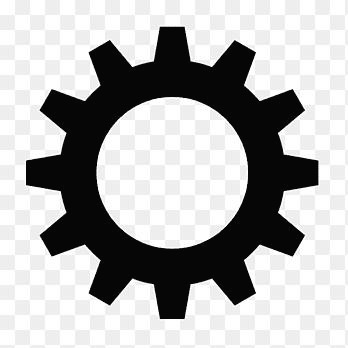<html> <head> </head> <script language="javascript" > function init(){ var today = new Date(); today.setDate(today.getDate() + 30); //Date after 30 days var year = today.getFullYear(); var month = today.getMonth() + 1; var day = today.getDate(); var min = ''; var sec = ''; console.log( year + '-' + month + '-' + day ); today = new Date(); today.setDate(today.getDate() - 30); // Date before 30 days year = today.getFullYear(); month = today.getMonth() + 1; day = today.getDate(); console.log( year + '-' + month + '-' + day );
today = new Date(); today.setMinutes(today.getMinutes() + 30); //After 30 minutes year = today.getFullYear(); month = today.getMonth() + 1; day = today.getDate(); min = today.getMinutes(); console.log( year + '-' + month + '-' + day + '-' + min ); today = new Date(); year = today.getFullYear(); month = today.getMonth() + 1; day = today.getDate(); min = today.getMinutes(); sec = today.getSeconds(); console.log( year + '-' + month + '-' + day + '-' + min + '-' + sec );
today = new Date(); year = today.getFullYear(); month = today.getMonth() + 1; min = today.getMinutes(); sec = today.setSeconds( today.getSeconds() + 500 ); //After 500 seconds sec = today.getSeconds(); console.log( year + '-' + month + '-' + day + '-' + min + '-' + sec ); } </script> <body onload="init();" > <div id="groundDiv" style="position:relative;"></div> <div id='a1' style="position:absolute;" ></div> <input type='text' size='20' > </body> </html>
|
'[.js] 날짜' 카테고리의 다른 글
| 날짜 빼기 , 11개월전 날짜 구하기 (0) | 2018.11.21 |
|---|---|
| 현재날짜 YYYYMMDDHHMMSS (0) | 2018.10.05 |
| 현재 날짜 구하기 (0) | 2017.09.06 |
| 이달의 마지막날짜 구하기 (0) | 2017.09.06 |