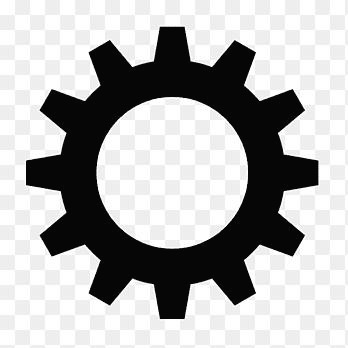/* Mouse down the cell value and put it in the mouse-up cell */ /* 그리드에서 마우스다운한 셀 값 가져다(드레그 해서) 마우스업한 셀에 넣기 */ <html> <head> </head> <link rel="stylesheet" type="text/css" charset="UTF-8" href="./theme-gray-all.css" /> <style type="text/css"> </style> <script type="text/javascript" charset="UTF-8" src="./ext-all.js"></script> <body> <script language='javascript' > var val_click; Ext.onReady(function(){ Ext.define('User', { extend: 'Ext.data.Model', fields: [ 'name', 'email', 'phone' ] }); var userStore = Ext.create('Ext.data.Store', { model: 'User', data: [ { name: 'Lisa', email: 'lisa@simpsons.com', phone: '555-111-1221' }, { name: 'Bart', email: 'bart@simpsons.com', phone: '555-222-1232' }, { name: 'Homer', email: 'homer@simpsons.com', phone: '555-222-1243' }, { name: 'Marge', email: 'marge@simpsons.com', phone: '555-222-1254' } ] }); Ext.create('Ext.grid.Panel', { renderTo: document.body, store: userStore, width: 400, height: 200, title: 'Application Users', editable : true, columns: [ { text: 'Name', width: 100, sortable: false, hideable: false, dataIndex: 'name' }, { text: 'Email Address', width: 150, dataIndex: 'email', hidden: true }, { text: 'Phone Number', flex: 1, dataIndex: 'phone' , editable: true } ] , listeners: { 'cellmousedown': function(iView, iCellEl, iColIdx, iStore, iRowEl, iRowIdx, iEvent) { var rec = this.getStore().getAt(iRowIdx); var val2 = this.columns[iColIdx].dataIndex; val_click = rec.get( val2 ); console.log(' value :: ' + val_click ); }, 'cellmouseup': function(iView, iCellEl, iColIdx, iStore, iRowEl, iRowIdx, iEvent) { var rec = this.getStore().getAt(iRowIdx); var val2 = this.columns[iColIdx].dataIndex; rec.set( val2 , val_click ); } } }); }); </script> <title>Simple Grid Sample for ExtJs</title> </body> </html> |
'[.js][software]' 카테고리의 다른 글
| [jqGrid] 특정 셀 마우스다운하고 다른 셀에 마우스 업하면 값 이동 (0) | 2017.09.11 |
|---|---|
| [jqGrid] simple Grid (local) (0) | 2017.09.08 |
| [extJs] simple grid (editable) (0) | 2017.09.08 |
| [extJs] simple gird (0) | 2017.09.08 |
| [extJs] 텍스트 필드에 값 붙여 넣으면 읽어서 치환. (0) | 2017.09.07 |